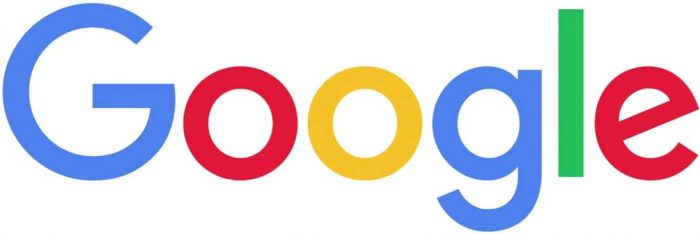Google Apps & Classroom
- Google for Education – Discover the basics of Google Apps & how to apply them in class
- Google Classroom Overview – Blended learning platform to simplify creating, distributing and grading assignments
- How to Set Up Google Classroom
- Google Classroom Teacher Tips – Helpful guidelines for setting up Google Classroom
- Google Team Drives – Shared spaces where teams can easily store, search and access their files (the team drive belongs to the team instead of an individual)
Google for Education Training
- Google Fundamentals Training – for educators new to Google tools – find best strategies for integrating Google in your classroom
- Google Advanced Training – beyond the fundamentals – learn cutting-edge strategies for integrating Google in you classroom
- Google Tools & Devices – access training lessons, materials & help centers for Google products
- Google Editors Help Center – Collaboration, Docs, Sheets, Slides, Forms, Drawings
- Google Teacher Center – Guided training paths for educators
Chromebooks
- 30 Ways to Use Chromebooks in Schools – Educational uses for your Chromebooks
- Chromebook Tips and Tricks – Keyboard shortcuts, working offline, etc…